How to Use Pure Soft Support?
If you don't want to use our support system and just want to send us a message, you can use our contact form by clicking on the following button:
One of the most important issues in the computer world today is the proper way to support products.
At Pure Soft also, our goal is to let users easily and quickly find out about their problem and get their answers. One of the things that matters to us is that users' comments are categorized into a system and kept for future use.
So, on this basis, we decided to create a quick and easy support center so that we can, as we have seen, receive, review and maintain user feedback.
Any user who subscribes to Pure Soft can use the support center and express its opinions. Users who are not members can contact us via contact form or email.
To use Pure Soft support first login to your account. Then click on the image in the top menu to open the user's menu.
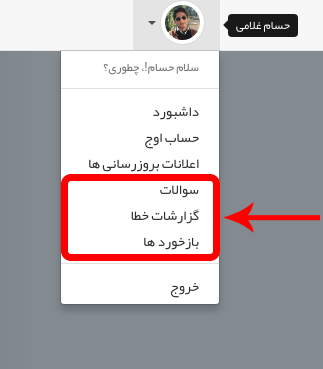
As you can see in the image above, there are three options for questions, error reports and feedback to tell us your feedback.
If you have any questions about any of our products and services, you can ask it from questions.
If you encounter an error while using any of our products and services, you can use the error reporting option to let us know. Reporting our software mistakes by you will help us improve our software quality.
But if you have any feedback and suggestions about our activities, services, and software, you can easily tell us through the feedback option. Your feedback is a clarification of our path and we will make changes to our software based on it. Because our goal is to make our software look like what you want.