Star Help
In the Name of God
In this tutorial, we are focusing at the Star software training.
As of version 4.0.0 The Star application will be synced with your Pure Soft account. So to use this application you will need a free Pure Soft account.
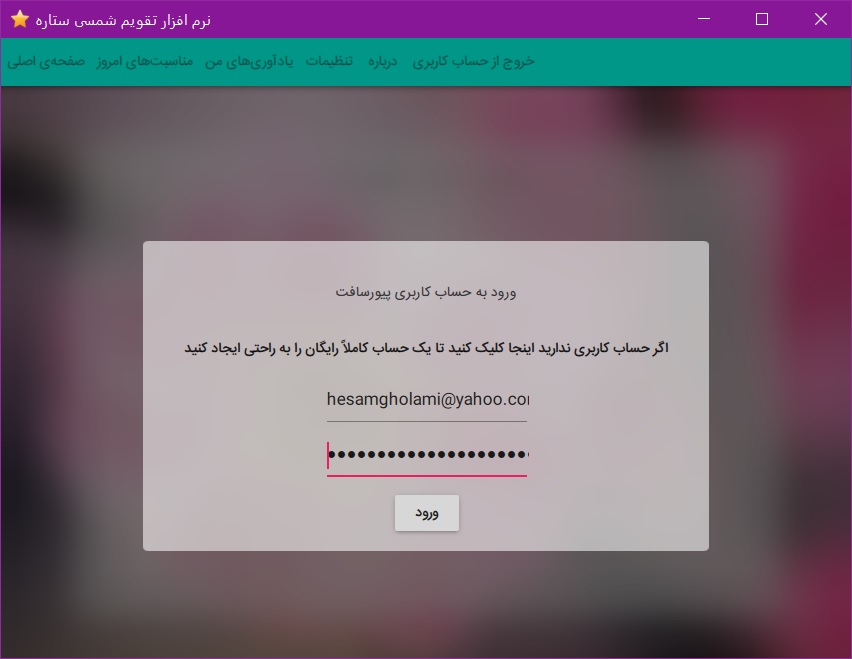
By running the program after installation, if you are using Star for the first time, the wizard page will shown up to you:

In this wizard you will be asked for your birthday, so Star can show your age properly and also celebrate your birthday. After setting these details, you will never be asked again about them, but you can change them in settings tab which we will cover later in this article.
In the screenshot below, you will see the main page of this software:

There is a brief glimpse of this day as the Islamic, Jalali and Gregorian calendars. Also, the amount of time passed today, this month and this year is displayed as a progress bar and if you want your age to be in seconds, minutes, hours, days, Month, and etc. are displayed.
To navigate between pages, you can simply use the toolbar in the header bar of app. Every toolbar button has it's own page except the last one which is for logging out from your Pure account. Simply click on any of the buttons to go to that page.
In the picture below, you will see the events and holidays section:
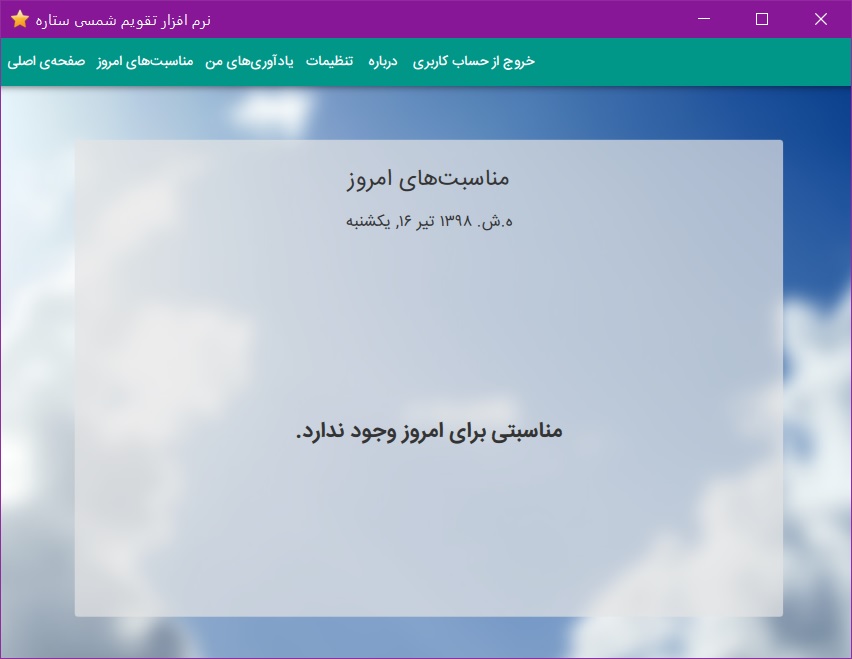
If an event is available, it will be shown up in this page and if today is holiday, a red "holiday" label will be shown up. And if there are no significant events, the phrase "No significant events has been recorded for today" will be displayed.
In the image below, you will see the reminder section:
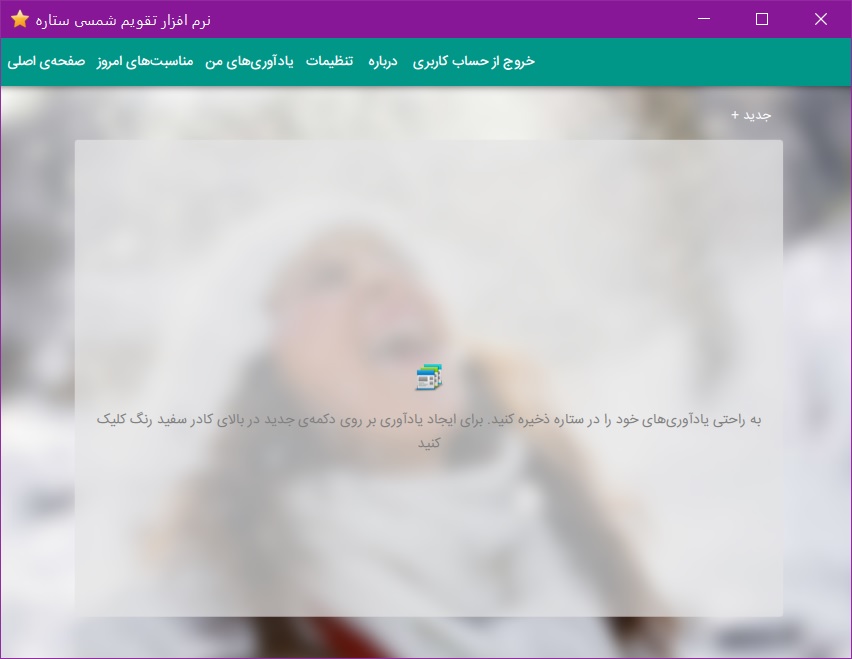
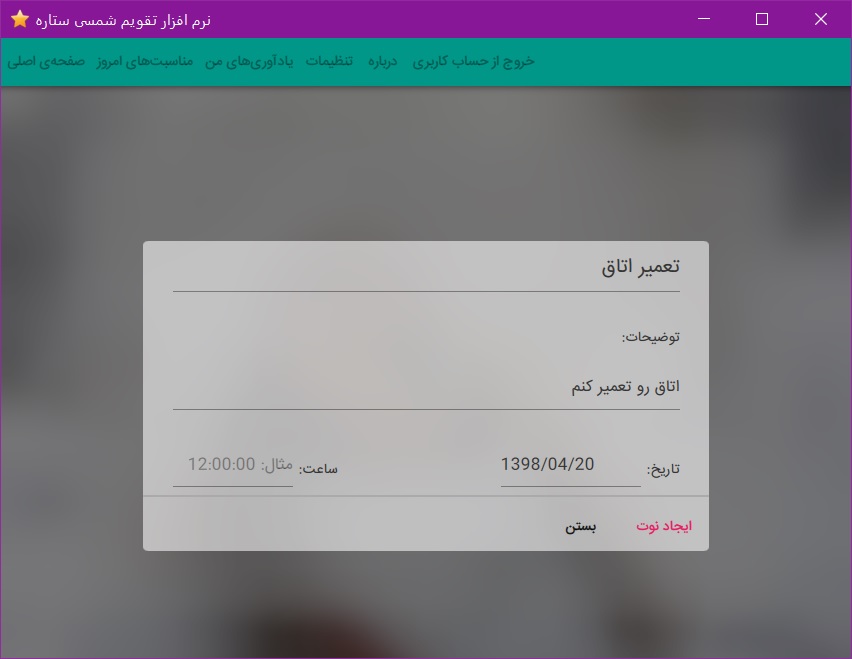
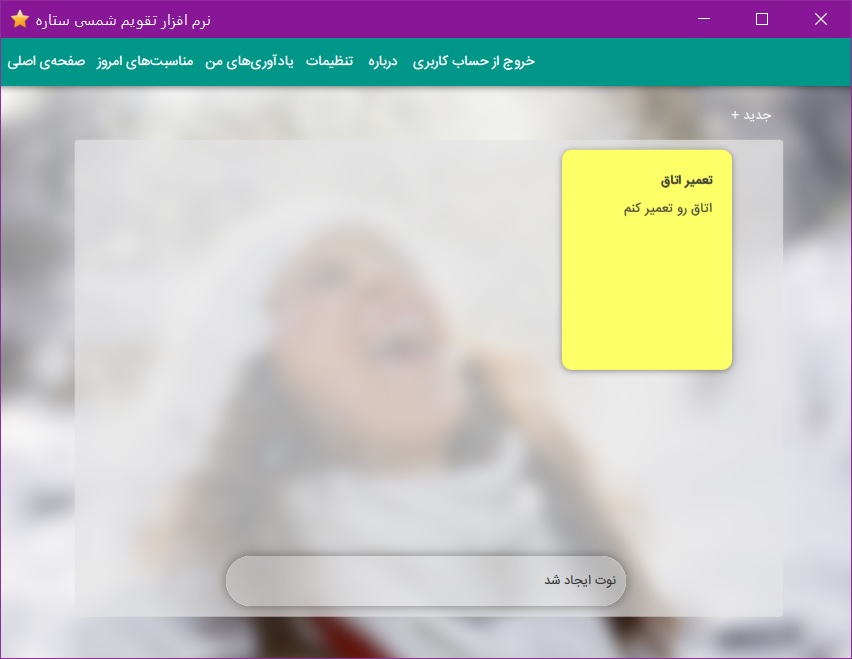
Here are the reminders that you have set for yourself. You can hover your mouse over any item to see more details and more options to choose. There is also the option to delete and edit reminders in this section. To open up a card and view all of its details, simply click on it and then it will be opened up to show the full text and details to you. These cards are fully synchronized with your Pure account and if you install Star in your other PCs or if you visit your profile page in Pure Soft website, you can see these reminders there.
To show the reminder, just click on it. To edit a reminder, click on the pencil button underneath it when you hover the mouse over it. Also to remove the reminder you can press the trash button.
When you click on a reminder card, you will see a window similar to the one below:
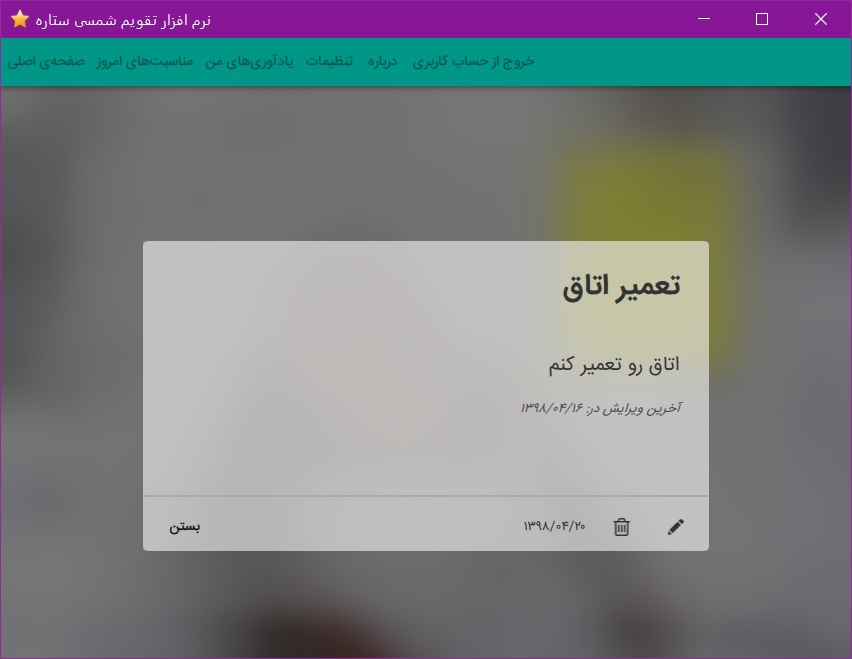
In the picture below, you will see the setting section:

In this section you can set custom settings for Star. If you prefer not to see your age in different formats you can uncheck the "Show your age in seconds etc." checkbox. In addition you can let the Star to celebrate your birthday by checking the relevant checkbox. And there is a handy dandy option to start Star along with the Windows. This is a good option to keep Star up and running in the background so if there is any reminder for today, it will be show to you by the notification system.
You can also update your display name and birthday here.
In the picture below, you will see the about section of the application:
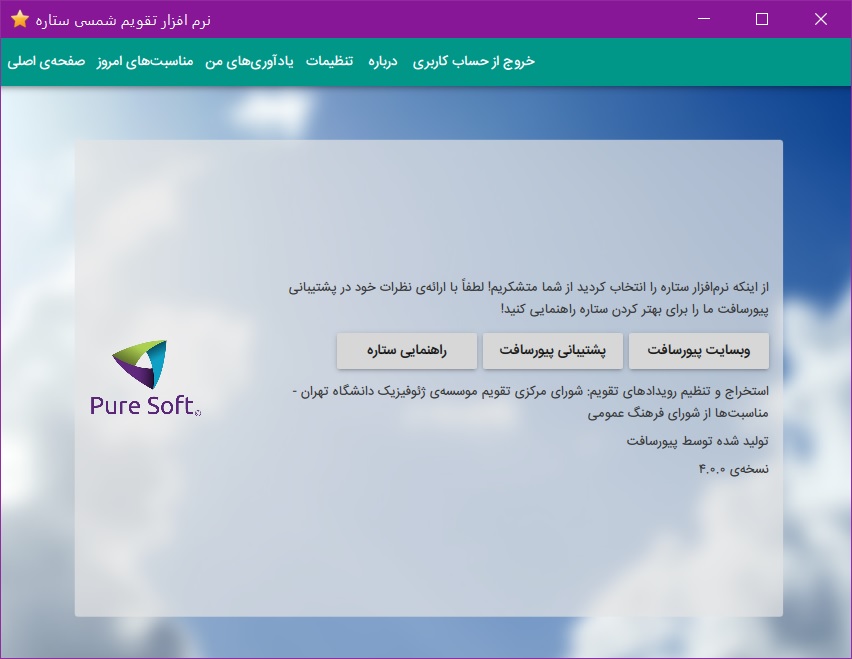
In this section, you will be able to see some details about the app and also get in touch with us through our website. Other features of the software include the drop-down menu in the system tray that gives you ability to show notifications when there is due time of your reminders and also show you the current Jalali date:
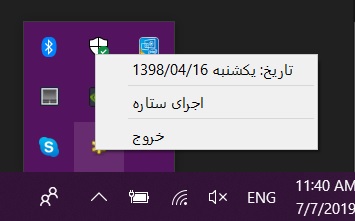
Star Software is also the first software of Pure Soft that integrated with our online account system. You can see your reminders in your profile page in Pure Soft as shown below:
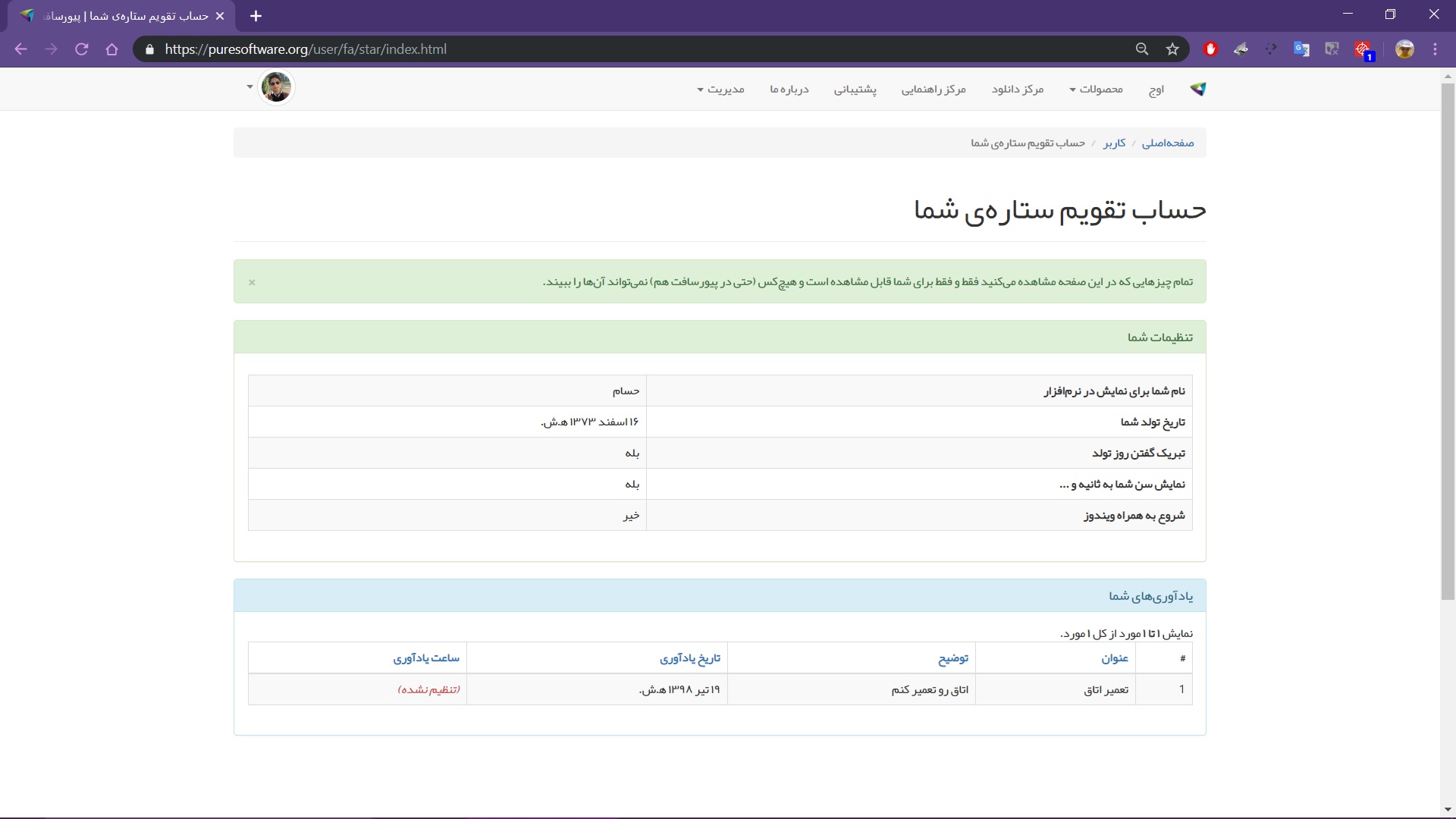
Please consider following us in social media and share our work with your friends to support us!