Shetab Template for Blogfa
In the Name of God
In this tutorial, we are focusing at the Shetab template training.
How to Create Custom Tooltips:
First, in the create article section of the Blogfa, click on the view as HTML button:

Now you can create your own tooltip by following the code shown below:
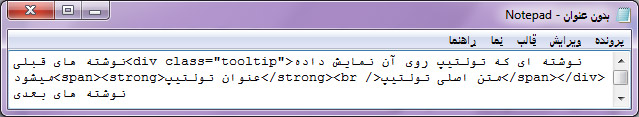
Be careful not to make mistakes.
How to Create a Button:
First, create button as a link.
For example, give a link to the Pure Soft website. Now click on the view as source button:

Now, the link we gave to the Pure Soft website is displayed as follows:
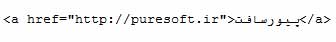
Just copy the following code after http://puresoft.ir.
class="button"