Windows 7 Logon Background Changer Help
In the Name of God
In this tutorial, we are focusing at the WLBC training.
This software is compact and requires no installation.
After downloading and running the software, you will encounter a page similar to the one below:
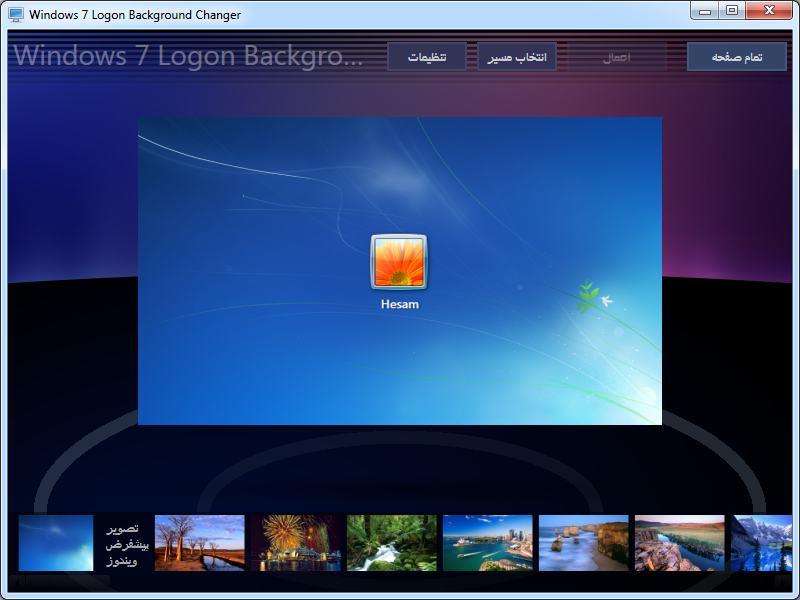
The software is very simple. You must select the image you want from the list of images below the software and click on the apply button at the top of the software to place the selected image on the login screen.
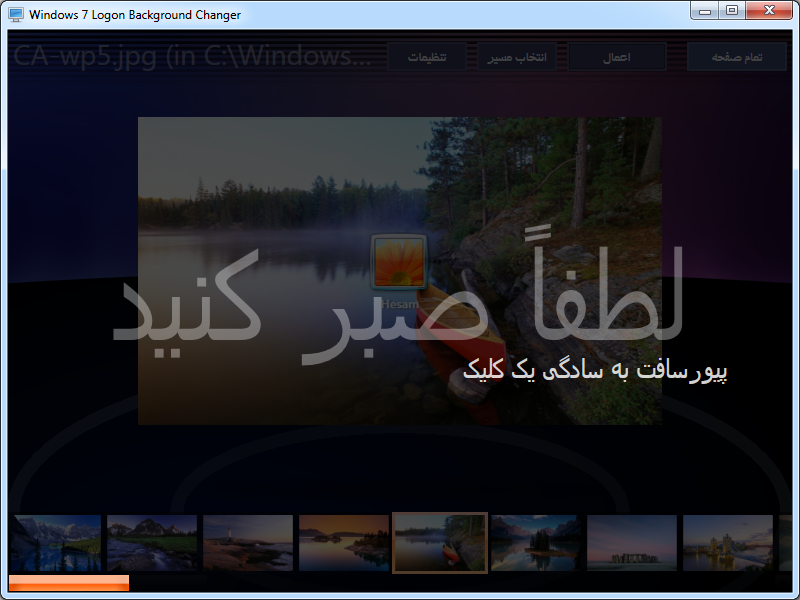
You can extend the software to your entire screen by clicking on the fullscreen button located at the top of the software. If you would like to use your favorite image instead of Windows, you can click on the button to select the path at the top of the software, select the folder you want to display the images in it. You can also click on the settings button at the top of the application to use the more options to display the settings dialog.
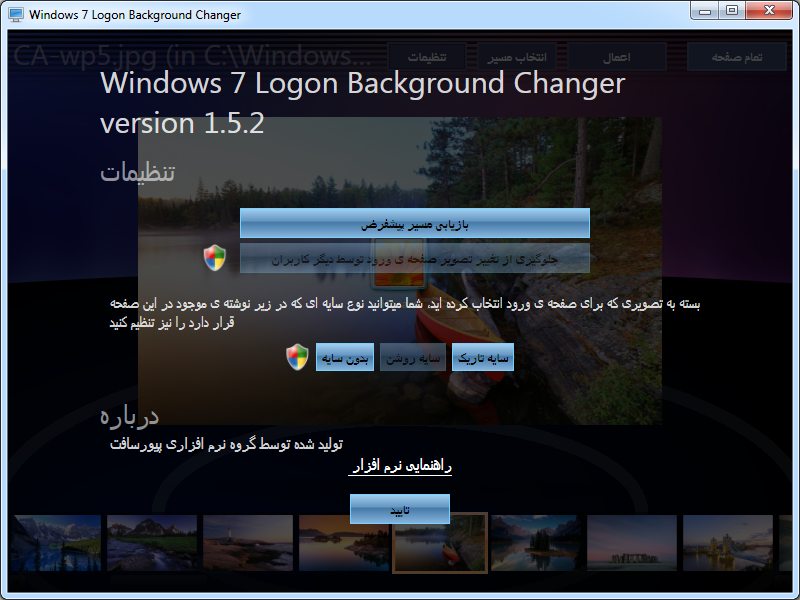
In this section, you can adjust settings such as restoring the default path of the software, preventing other users from changing the image of the login screen, changing the text shading under the image, and so on.