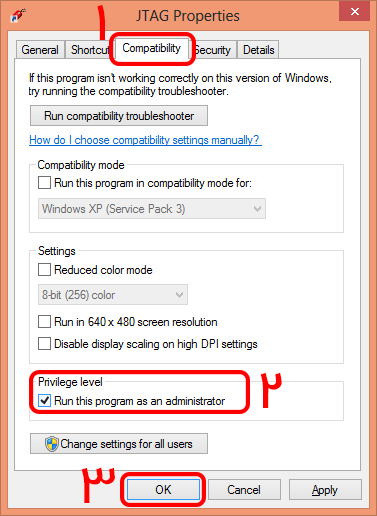How to Run a Program as an Administrator?
In order to allow a software application in Windows to have full access to the system, it should run as administrator. This means that you allow the software to use all the capabilities of Windows.
To run the software as an administrator, follow these steps:
Right-click the app icon on the desktop or the application menu:
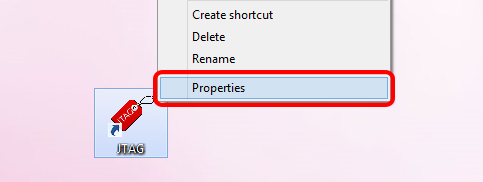
Then, from the Compatibility tab, enable the Run this program as an administrator option:
(Make sure the remaining options are disabled)